- MEMBERSHIP
- Join
- Renew
- About Membership
- Membership Types
- Benefits Chart
- Dues Information
- Opening a Bookstore
- Member Directory
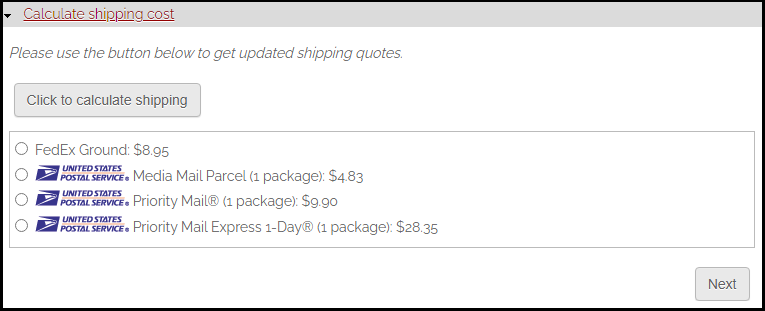
American Booksellers Association is a national trade association that supports and advocates for the success of independent bookstores. We provide members with education, networking opportunities, advocacy, resources, and technology. In turn our members support local schools through book fairs, donations and author visits; promote literacy; provide inclusive community centers; connect readers and books; add character to neighborhoods; champion and center diverse and new voices; and contribute to the local economy. We feel honored to support them in their work.
PRESS INQUIRIES: [email protected]
INDIECOMMERCE: [email protected]
ALL OTHER INQUIRIES: [email protected]
Copyright 2025 American Booksellers Association. BookWeb is a registered trademark of ABA.
Privacy Policy, Cookie Policy, Accessibility Statement