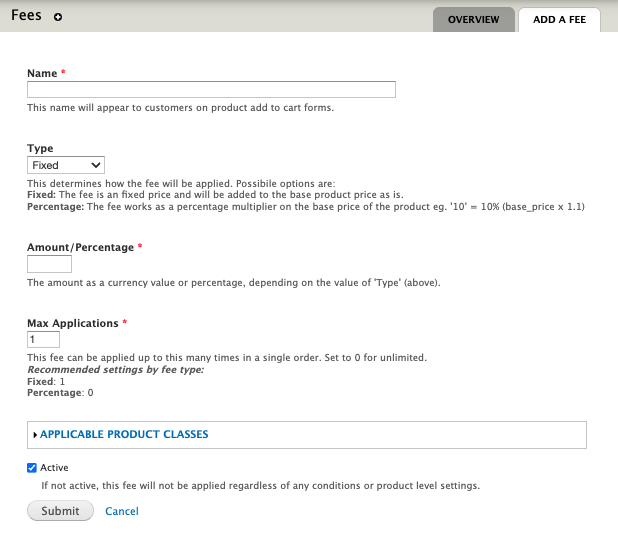You are now able to add an additional fee to orders that will be automatically added at checkout. This fee can be used as an offset to additional costs of doing business, such as recent increases to the minimum wage in some states.
Stores will be able to set the fee as an amount or as a percentage. You will also have the option to customize how the fee will be labeled for customers in checkout.
To request this feature, please navigate to Store > Configuration > Account Information and Preferences > Store Features and select ‘Living Wage Fee’. We will let you know when the module has been enabled for your site.
Configuring the Living Wage Fee
-
To get started, navigate to Store > Configuration > Fees > Add Fee
-
In the Name field, enter a name for the fee as you would like it to appear to customers.
-
Under Type, select Fixed or Percentage for the type of fee.
-
In the Amount/Percentage field add the fixed amount or percentage amount you would like to add to an order.
-
For ‘Max Applications’ enter 1 for fixed fee types or 0 (zero) for percentage fees.
-
Expand the Applicable Product Classes dropdown to select which product classes you would like the fee to apply to. If you do not check any product classes the fee will apply to all.
-
Check the ‘Active’ box to make this fee begin applying to orders
-
Click Submit.
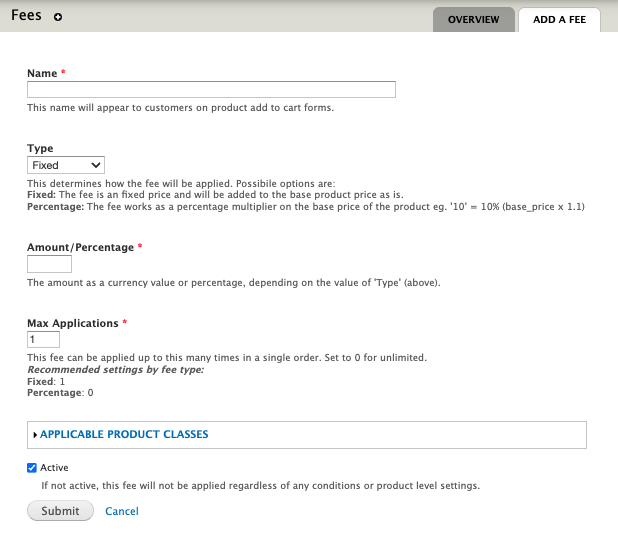
The fee is now configured, please try several test orders to make sure that it is functioning the way that you intend it to. The fee should now be listed when you navigate to Store > Configuration > Fees.
Please note the following:
-
We are only able to support 1 active fee at a time
-
The fee will be added pre-tax
-
Shipping will not be factored in.
-
Coupon discounts, however, will be factored in
-
The fee will be adjusted if the order is edited
-
Store staff can remove the fee if they choose to for some orders after the order is placed
-
Data from using the fee can be included in sales reports (please contact [email protected])