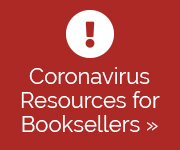- Categories:
Technology Meetup Recap: Virtual Accessibility
- By Emily Behnke
During this session, booksellers booksellers discussed how they take accessibility into consideration in the virtual world of websites, virtual events, and social media.
Logged-in booksellers can access helpful handouts on tools, best practices, and more, as well as view a recording of the session on the Education Resources page on BookWeb.org. A full transcription of this session is available. Please note that it is machine-generated and is not reviewed for accuracy. Information discussed is reflective of the time of the recording.
Guest speakers for these session uncluded:
- Serena Morales of Books Are Magic in Brooklyn, New York
- Hannah Oliver Depp of Loyalty Bookstores in Silver Spring, Maryland, and Washington D.C.
- E.R. Anderson of Charis Books and More in Decatur, Georgia
- Nicole Brinkley of Oblong Books in Millerton and Rhinebeck, New York
- Ryan Elizabeth Clark of Gibson's Bookstore in Concord, New Hampshire
Here are some of the key notes from the session:
- When preparing accessible virtual events, expect that you’ll have to balance many different needs, and when planning, give yourself as much time as possible to address those needs as best you can.
- When scheduling events, communicate accessibility options with participants and attendees early in the registration process.
-
Prioritize security for participants and attendees. Require registration for events, post community guidelines, and have staff monitor the chat for inappropriate comments. Loyalty Bookstores and Charis Books and More have found Crowdcast to be responsive to security concerns.
- Consider keeping the chat closed until after event presenters have made their introductions; Books Are Magic has found that this goes a long way to deter bad actors, as they typically make their presence known right at the start of an event.
- Platforms can alter their layout across devices; if you are using any accessibility services within a platform, communicate to attendees where they might find specific options, since it might not be the same for everyone.
- When posting on social media, keep text succinct and clear. Text written in all caps can be difficult for screen readers; try to avoid where possible. When using multi-word hashtags, capitalize the first letter of each word for legibility. Use a legible font such as Tahoma, Calibri, Helvetica, Arial, Verdana, or Times New Roman.
- Add descriptive alternative (alt) text where possible for images.
- Include content warnings or notices in posts, which can help people gauge whether or not certain content will be triggering to engage with.
- Include video captions or transcripts when possible, both during live sessions and after the fact.
- Captions can be included on TikTok as well, via auto-generated text or manual input. Ensure that captions are high contrast for legibility, and always reread auto-generated captions to ensure they’ve transcribed the correct words.
- Audit your website for accessibility, and be sure to check to see if it’s mobile-friendly.