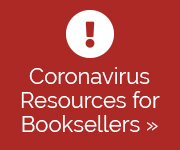- Categories:
Keep Your Store Safe From Ransomware Attacks
Ransomware attacks and other cybersecurity issues don’t just happen to big corporations. Here are best practices to protect your bookstore:
-
Backups! If your store is hit with a virus or ransomware attack and has good backups, a local IT company can help you wipe your computers and restore from the backup. Using an off-site solution like Backblaze, CrashPlan, or Carbonite provides a good balance of convenience and security. You can also back up to an external drive in some cases.
-
Keep your operating system and browser up to date. This is critical to avoid malware of all kinds.
-
Run antivirus software and periodically check to make sure your antivirus program is staying updated.
-
Use multi-factor authentication for any accounts or platforms your store uses whenever it’s available.
-
Use a unique password for any account or platform your store uses and make sure the password contains a combo of numbers, letters, and symbols. (And don’t post the password on your computer if it’s in a public space!)
-
Don’t share logins. Having unique accounts will allow you to track any issues that arise.
-
Avoid attacks altogether by training staff when they’re hired, and again on a regular basis, to use best practices for online security including:
-
Take care in opening attachments (Were you expecting the attachment? Is it coming from a known source? When you use your mouse to hover over the sender’s address, does the info match? In general, better safe than sorry — don’t open an attachment unless you were expecting it.)
-
Avoid downloading software from untrusted sources.
-
Be wary of emails that appear to be from a colleague or manager, but may not actually be from them. For example: “Hi, this is Allison. I need your help with something. Can you call me at xxx-xxxx.” When in doubt, contact the person through your regular channels, not the number from the email, to confirm. Better yet, just know that no one at work will ever email and ask you for help without sharing specifics, nor will they ask you to send them gift cards or money.
-
When signing on to wifi offsite or at a conference, ensure that the wifi is secure and/or that the sites you’re visiting use encryption. How do you know that your connection to a website is private? Look for a lock symbol or “https” in the address bar to the left of website addresses.
-
If you work remotely, make sure you have current antivirus software installed on your computer and are backing up regularly. Let your store know if you need assistance with this; it’s for the store’s protection.
-
Please note that all of this information is important for your business computers/devices as well as your personal computers/devices, especially when your usage crosses over.