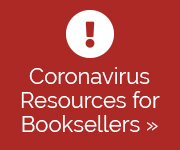- Categories:
IndieCommunication: Try Out the New “Ask a Bookseller” Feature
Here's the latest news from the IndieCommunication e-newsletter from the IndieCommerce team:
New “Ask a Bookseller” Feature for IndieCommerce Stores
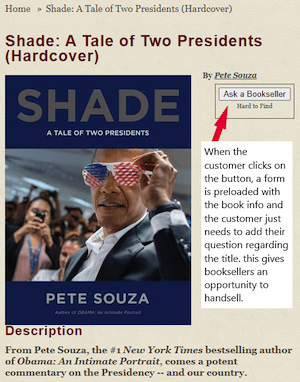 The “Ask a Bookseller” feature creates an opportunity for an online customer to communicate with a bookseller. When a customer clicks on the “Ask a Bookseller” button, it creates a webform on your site where they can ask your staff questions about specific titles. This is a great way for customers to check stock availability of a title, place a special order, or ask about similar titles or topics. It also gives booksellers the opportunity to hand-sell to an online customer.
The “Ask a Bookseller” feature creates an opportunity for an online customer to communicate with a bookseller. When a customer clicks on the “Ask a Bookseller” button, it creates a webform on your site where they can ask your staff questions about specific titles. This is a great way for customers to check stock availability of a title, place a special order, or ask about similar titles or topics. It also gives booksellers the opportunity to hand-sell to an online customer.
Here is an example of how an IndieCommerce site is currently using this feature for a “Hard To Find” title as well as an example from another bookseller where the title is on backorder.
Learn more about the “Ask a Bookseller” feature.
Add 50,000 Non-book Products From Ingram to Your IndieCommerce Website

In addition to the 10 million books currently available on your IndieCommerce website, data is available from Ingram for approximately 25,000 calendars, maps, blank books, and other book-like non-book items (Department T), as well as approximately 25,000 gift and game non-book items (Department M). To enable these products for sale on your site, go to:
Store > Configuration > Account Information and Preferences > Configure Book Settings
Check these two settings if they are not already enabled. The products will be immediately available on your site after that. Here is more information about selling non-book products on your website.
Booksellers can reach out to [email protected] for any IndieCommerce related questions.