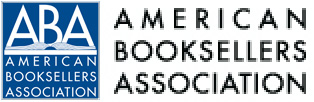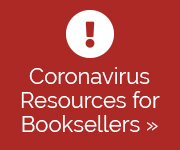- Categories:
IndieCommerce Launches “Staff Reviews” Feature
Booksellers can easily add staff reviews to the product pages of individual titles on their IndieCommerce websites through a new feature launched today by the American Booksellers Association.
The new functionality enables bookstores to feature reviews in just a few steps: site administrators need simply go to a product page, click the “staff reviews” tab, and then add the review in the text box. Book lists with reviews can also be added to a product page by checking a box that will be found below each title in a list.
Other features of the new function include:
-
The option to add staff pictures to a review by using the insert image function in the text box.
-
Even if a review is not added for a particular ISBN (for example, the review was added with the publication of the hardcover), the system will look for — and present — reviews entered for all related editions.
-
Staff reviews will be included in the search. Store administrators can boost the search weights of ‘Staff Reviews’ so they automatically appear first in results, or customers can sort search results by reviews using the drop-down menu provided.
- A “Staff Pick” icon will appear across the top left corner on the cover image when a book has reviews and will appear on the product page, search results page, browse page, and book lists.
To enable the Staff Reviews feature, stores should request activation by e-mailing [email protected]. Comments and questions should also be sent to the same e-mail address.