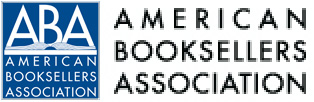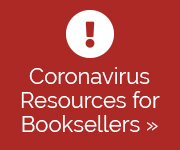Treeline Tips and Tricks: Crowdsourcing Your Frontlist Buying
By Joe Foster, Edelweiss/Treeline Education and Outreach Coordinator
So it’s the end of another buying season. You’ve combed through dozens of catalogs, both digital and paper; met with however many sales reps, both on the phone and in person; and vainly tried to convince that one rep that no, no, your store would probably not sell True Crime pet stories as well as he thinks.... Always fun.
A lingering question remains, though: You were diligent and you were thorough, and you grabbed some awesome surprises for your customers, but did you miss a big drop-in? In a fit of catalog-fatigued pique, did you pass on something you shouldn’t have? Was a great title sandwiched between two unlikely and seemingly identical gluten-free cookbooks, so you just scrolled right past? These things happen, and they happen every season to every buyer.
In Treeline Analytics, you have a tool that can help you check on those bigger books. The Market Top Not-Yet-Released tool will show you what titles your colleagues are buying the most, essentially providing you with a way to utilize the talents of your Treeline-using colleagues to avoid some of those embarrassing interactions with customers who are appalled, just appalled, that you don’t have their favorite author’s book on its release date.
Find the Market Top Not-Yet-Released tool here:

A few caveats: This will show the most-ordered titles, but it depends on you and your colleagues having your frontlist orders imported into your stores’ POS systems in a somewhat timely fashion. Some stores are better about this than others, of course, but most stores do get their orders added before new titles start pouring in. If you’ve not yet added frontlist orders to your POS system, you’ll just see a bunch of red in the graph.
Ideally, you’ll see some red and some green: the green being titles you have on order, the red being titles you do not.
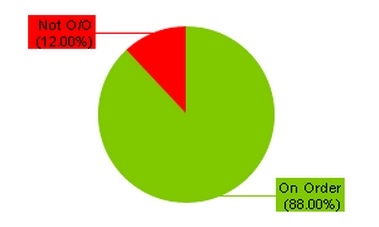
You can filter by number of titles, BISAC category, market, publisher, publication date, binding, etc.
Click the red slice of the pie to see what titles you might have missed, including some you decided to pass over, knowing they were not necessarily for your store. The list will provide you with some pretty cool information. Aside from title, author, ISBN, and all the usual bibliographic information, you’ll see Rank, On Order Percentage, Total Units Ordered, and Average Order.
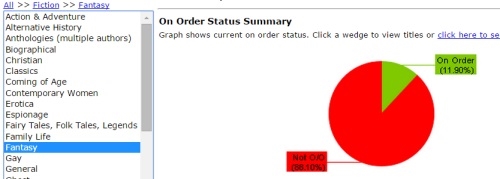
The Rank column shows where a title falls in the Most-Ordered list. O/O shows the percentage of stores that have a title on order. Units shows — you guessed it — total number of units ordered, and AVG is the average order. Rank is decided according to an algorithm that weights the On Order Percentage higher than the Total Number of Units Ordered, so an optimistic store that orders a couple hundred copies for an event won’t throw off the whole list.
The Average Order column can be pretty interesting. Considering that the average order for most titles is one or two copies, an average order of 20 copies is indicative of a title that many stores are pretty excited about and that may be worth considering.
Is there a category that you just can’t bring yourself to care about? It’s okay; you can say yes. Buyers are expected to know at least a little bit about a lot of stuff, but chances are you just don’t know much about some categories: what’s good, what sells (not always the same, alas), what editions work better than others. For lots of buyers, for whatever reason, fantasy and sci-fi fall into this category. Good news: You don’t have to know everything! Check out these genres to see what upcoming titles other stores are ordering most heavily.
Questions? Contact [email protected].