- Categories:IndieCommerce [1]E-commerce [2]
IndieCommunication: Google May Not Like Your Website [3]
The February 8 IndieCommunication newsletter includes details about making your website secure and mobile-friendly, advice on using Google Analytics, a reminder to close out open orders, and a tip of the week.
Google May Not Like Your Website
 Are all the pages on your IndieCommerce website completely secure? Some web browsers, such as Google Chrome, are alerting shoppers who visit partially unsecured sites that elements of the site they are visiting are not secure. This is an extremely bad experience for shoppers visiting unsecured websites. If the web addresses (URLs) for all of the pages on your website are not displaying “https,” the IndieCommerce team can help you convert your site to “https everywhere.” To get started, contact [email protected] [4] and put “https everywhere” in the subject line.
Are all the pages on your IndieCommerce website completely secure? Some web browsers, such as Google Chrome, are alerting shoppers who visit partially unsecured sites that elements of the site they are visiting are not secure. This is an extremely bad experience for shoppers visiting unsecured websites. If the web addresses (URLs) for all of the pages on your website are not displaying “https,” the IndieCommerce team can help you convert your site to “https everywhere.” To get started, contact [email protected] [4] and put “https everywhere” in the subject line.
Is Your Website Ready for Mobile?
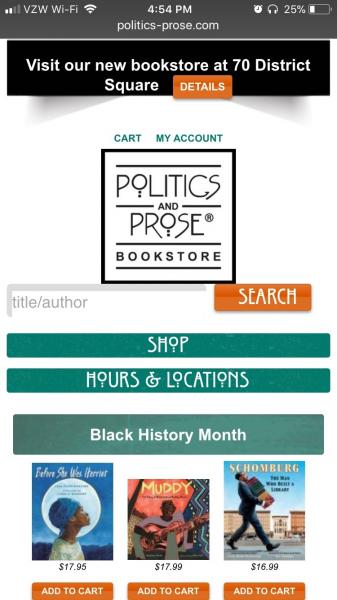 When you look at your IndieCommerce website on your phone, can you view your homepage without scrolling from right to left? Is navigation difficult? Is text extremely small? The problem might be that your website is not optimized for viewing on a mobile device such as a smartphone or tablet. Forty-four percent of visitors to IndieCommerce sites are using smartphones or tablets. If your website is not mobile-friendly, they are probably going to leave.
When you look at your IndieCommerce website on your phone, can you view your homepage without scrolling from right to left? Is navigation difficult? Is text extremely small? The problem might be that your website is not optimized for viewing on a mobile device such as a smartphone or tablet. Forty-four percent of visitors to IndieCommerce sites are using smartphones or tablets. If your website is not mobile-friendly, they are probably going to leave.
Here is a great tool [5] to determine if your site is mobile-friendly. Look under “Design Help” in the IndieCommerce Help Center [6] for documents that will assist you in selecting and switching to a mobile theme. If you suspect your site is not mobile-friendly, send an e-mail with the subject line “mobile friendly” to [email protected] [4] and the IndieCommerce team will help you switch to a customer-friendly, responsive theme.
Who Is Visiting Your Website, Where Are They Coming From, and What Are They Doing?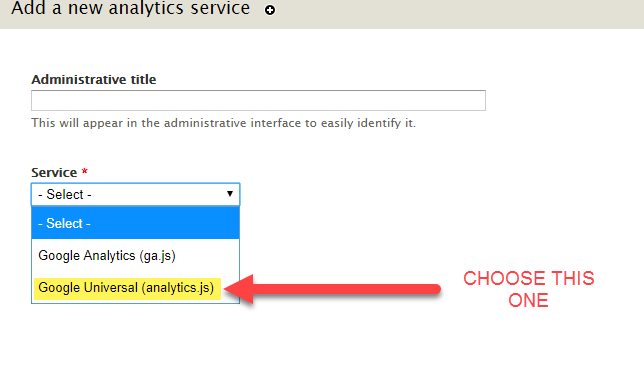
Google offers a wonderful free tool called Google Analytics. The latest version offers some great features that you might want to check out.
First, check to see that your site is configured to use Google Analytics (analytics.js). Go to: bookweb.org/indiecommerce/google-analytics [7].
Matt Supko of Augment Digital Workshop also has a great webinar on Google Analytics [8] if you want to understand the basics of GA. If you need additional assistance, please contact [email protected] [4].
We Want to Give You Money
 If you are an IndieLite store or you use ABA’s merchant account for accepting credit card payments on your IndieCommerce website, be sure to close out your open orders. If you don’t close them, ABA can’t pay you for those sales. If you need assistance, please contact [email protected] [4].
If you are an IndieLite store or you use ABA’s merchant account for accepting credit card payments on your IndieCommerce website, be sure to close out your open orders. If you don’t close them, ABA can’t pay you for those sales. If you need assistance, please contact [email protected] [4].
Tip of the Week
 Everyone on your staff who helps maintain your website should have their own IndieCommerce login and password. Sharing a single login across your entire staff can result in major security issues for your website. IndieCommerce gives you the ability to assign different levels of access for administration [9] of your website. If you need assistance creating logins and setting access levels, e-mail [email protected] [4].
Everyone on your staff who helps maintain your website should have their own IndieCommerce login and password. Sharing a single login across your entire staff can result in major security issues for your website. IndieCommerce gives you the ability to assign different levels of access for administration [9] of your website. If you need assistance creating logins and setting access levels, e-mail [email protected] [4].
Booksellers are encouraged to send their thoughts, questions, or suggestions via e-mail to IndieCommerce staff [10] at any time.
Past editions of IndieCommunication are available on the IndieCommerce Updates page on BookWeb.org [11].