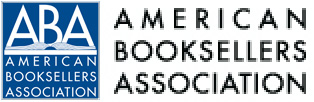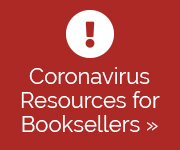Treeline Tips & Tricks: Holiday Preparedness

By Joe Foster, Edelweiss/Treeline Education and Outreach Coordinator
Both Treeline Analytics and Edelweiss+ have some great ways to ensure you’re prepared for the holidays by making sure you’re not missing those big books, or those books that publishers may be likely to run out of mid-December.
When buying for the fall season, you were diligent and you were thorough, and you grabbed some awesome surprises for your customers, but did you miss a big drop-in? Did you pass on something you shouldn’t have, and wouldn’t have with a little more information? These things happen.
Treeline Analytics has a tool that can help you check on those big upcoming books. The Market Top Not-Yet-Released tool will show you which titles other Treeline stores are ordering the most and will compare that to your own orders.
Find the Market Top Not-Yet-Released tool here:
A few caveats: This will show the most-ordered titles, but it depends on you and your colleagues having your frontlist orders imported into your stores’ POS systems in a somewhat timely fashion. Some stores are better about this than others, of course, but most stores do get their orders added before new titles start pouring in. If you’ve not yet added frontlist orders to your POS system, you’ll just see a bunch of red (unordered titles) in the graph.
Ideally, you’ll see some red and some green: the green being titles you have on order, the red being titles you do not.
You can filter by number of titles, BISAC category, market, publisher, publication date, binding, etc.
Click the red slice of the pie to see what titles you might have missed, including some you decided to pass over, knowing they were not necessarily for your store. The list will provide you with some pretty cool information. Aside from title, author, ISBN, and all the usual bibliographic information, you’ll see Rank, On Order Percentage, Total Units Ordered, and Average Order. It also pays to click in to the list of titles you did actually order, just to see if you may have under-ordered something important.
In Edelweiss+, you can also use the Buzz tools to see which titles are getting a lot of attention from other Edelweiss users, especially useful if you’ve connected with the ABA Affiliation. Clicking in to “Buzz” will show a filterable and sortable list of all the most-talked-about titles in Edelweiss, based on shelf activity and reviews. Knowing the titles that your fellow booksellers are excited about can only be a helpful thing. More information about using Buzz can be found here.
Note that you can sort your Buzz list according to shelf or review activity. Be sure to pay attention to the ascending/descending order selector, too.

You can even filter any list of titles in Edelweiss+ according to whether or not a title is on an existing Edelweiss order.

Here’s to a great and prepared holiday season!
As always, questions are welcome at [email protected].